Charge reconciliation
The charge reconciliation process is designed for customers who bill charges directly (manually) to their customers from within Billingbooth, and want to be able to compare their supplier charges to see things are billed correctly.
INFO
This feature is only available to customers who are on the Premium plan.
Set up
There are two components required to get the charges reconciliation report to display meaningful information:
Charges
All manual charges that need to be reconciled need to have an associated CLI. The associated CLI is used to match the charge against a supplier's own charges. This applies to both single and recurring charges.
INFO
Charges that do not have an associated CLI will be ignored by the reconciliation report. You must have all your charges set up with associated CLIs.
Service files
Supplier charges are provided through service files (for more information, see uploading service files). In order for the reconciliation report to accurately display meaningful information, you will need to configure your products to match the service file charges. All service charges in a service file should match the relevant customers and products before running the reconciliation report.
Reconciliation process
- Upload each supplier service file as required via the "Upload service file" page. When uploading the service file, ensure that the
For reconciliationcheckbox is ticked. This will ensure that the service file is used in the reconciliation report, and it cannot be processed causing duplicate charges to potentially be created.
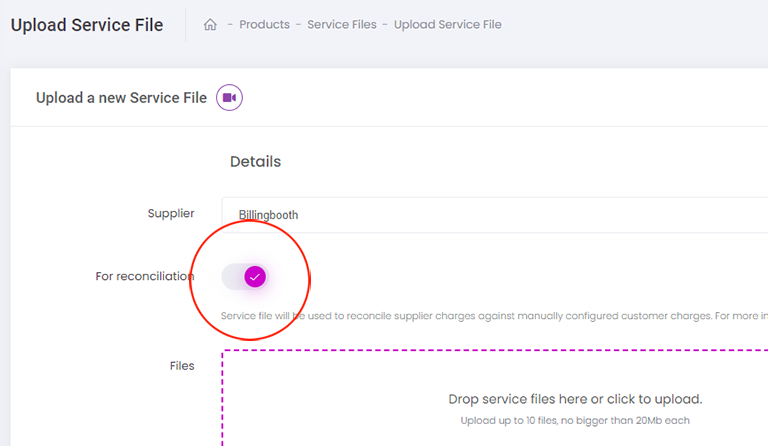
- Ensure that all charges in each uploaded service file match the relevant customers and products. This is done by using the Service file analysis page. Unlike a regular service file used for billing, a reconciliation service file does not need to be marked as processed.
- Navigate to Reports -> Charges Reconciliation.
- Adjust the billing period and any other parameters as is required. You can also export the report to Excel for further analysis.