Configuration
This is an overview of the configuration options available for customer balances.
Options
Head over to Settings -> Customer Balances -> General, in which you will be presented by two options:
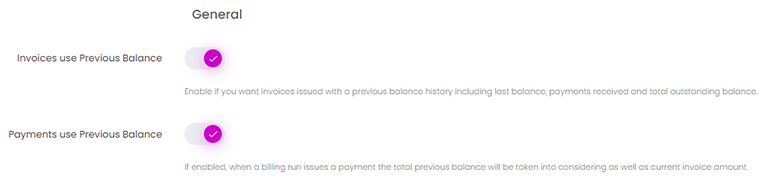
A full description of the effects of both of these options can be seen at How does it work?, but these two options can be turned on or off independently of each other. For example, you might want to turn on the invoice statement functionality of Invoices use Previous Balance but don't want to alter the way that payments get taken.
Changing these settings will apply to all customers belonging to the respective organisation. Each organisation can have its own settings, so customers of different organisations can have different behaviour applied to them.
By default, both options are turned off.
Entry Types
Customer balance entry types are the basic groupings that define the kind of post adjustments and ledger entries that can applied to a customer. Each entry type can be a debit, a credit or both (such as for example, a manual adjustment). Whether an entry type is reversible can also be configured but we have automatically marked any entry types that relate to payment providers as not reversible since these are fed in from external systems and are pretty much guaranteed to not involve human error.
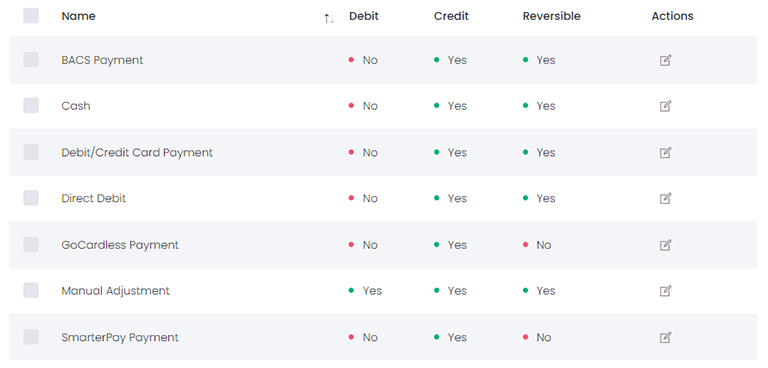
A series of system entry types come pre-configured in the platform, and the reversible status of these can be switched on and off. For system types, their debit/credit properties cannot be changed.
You can add your own custom entry types to fit in with your own settlement processes. These will show up when making posting adjustment on the customer's running balance, or when settling invoices manually.