Email templates
There are a series of email templates that are available for customisation in Billingbooth, these are used to send out emails to your customers for various reasons, such as when a new invoice is generated, or when a new payment method is required.
The templates themselves can be customised via Settings -> Email Templates, and a full list of the available user templates can be found.
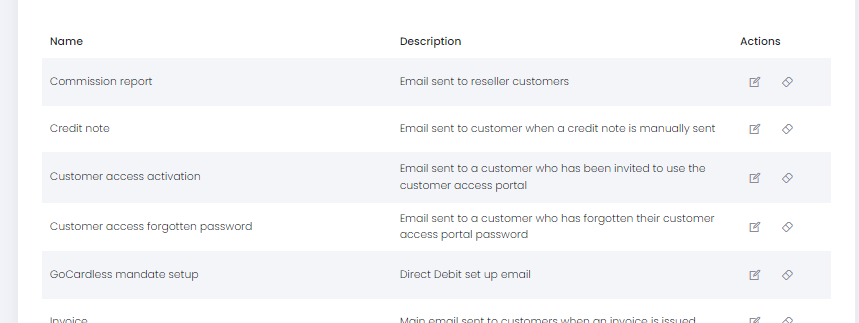
Customisation
Email templates are designed in HTML. Billingbooth has an editor that will allow to edit each template, but you can also View Source and paste in your own HTML content. We recommend you use a service such as Litmus or Email on Acid to test your templates before using them in Billingbooth to ensure that they render correctly across all email clients.
Dynamic content
As part of the content of the email templates, you can use variables to insert dynamic content into the email. These variables are replaced with the appropriate content when the email is sent. We use the Liquid templating language to provide this functionality, this can be used to manipulate content, or to insert dynamic content into the email.
All email templates contain a series of base variables that can be used regardless of the template, and each email template has its own set of custom variables that are available to the relevant template.
To use a template, simply add the variable name into the HTML like so:
<p>The name of the organisation that sent you this is {{ organisation_name }}</p>When the email get sent, this will be replaced with the correct content like so:
<p>The name of the organisation that sent you this is Organisation Ltd</p>You can also use the Liquid templating language to manipulate the content, such as using conditionals:
{% if currency == '£' %}
<p>The currency is Pound Sterling.</p>
{% else %}
<p>The currency symbol being used is {{ currency }}.</p>
{% endif %}For more information we recommend you read the Liquid documentation.
Base variables
These variables are available on all email templates.
| Variable | Data Type | Example | Description |
|---|---|---|---|
| organisation_name | Text | Billingbooth Ltd | The name of the organisation that sent the email. |
| organisation_line_1 | Text | 1 Union Street | The first line of the address of the organisation that sent the email. |
| organisation_line_2 | Text | The Guildway | The second line of the address of the organisation that sent the email. |
| organisation_line_3 | Text | The Dock | The third line of the address of the organisation that sent the email. |
| organisation_line_4 | Text | The Roundabout | The fourth line of the address of the organisation that sent the email. |
| organisation_town | Text | Guildford | The town of the address of the organisation that sent the email. |
| organisation_county | Text | Surrey | The county of the address of the organisation that sent the email. |
| organisation_postcode | Text | GU1 3DA | The postcode of the address of the organisation that sent the email. |
| organisation_country | Text | United Kingdom | The country of the address of the organisation that sent the email. |
| organisation_telephone | Text | +44 1483 123456 | The telephone number of the organisation that sent the email. |
| organisation_email | Text | joe@bloggs.com | The email address of the organisation that sent the email. |
| organisation_web | Text | The website of the organisation that sent the email. | |
| culture | Text | en-GB | The language culture code used for formatting |
| currency | Text | £ | The currency symbol in use |
| logo_url | Text | The URL of the logo of the organisation that sent the email. | |
| portal_url | Text | The URL of the Billingbooth portal. | |
| is_sandbox | Boolean | true | Whether the email was sent from a sandbox environment. |
Commission report
| Variable | Data Type | Example | Description |
|---|---|---|---|
| customer_name | Text | Joe Bloggs | The name of the customer that the commission report is for. |
| customer_reference | Text | 123456 | The reference of the customer that the commission report is for. |
| billing_period | Date | 2020-01-01 | The billing period that the commission report is for. |
| total_commission | Decimal | 123.45 | The total commission due in the report. |
Credit note
| Variable | Data Type | Example | Description |
|---|---|---|---|
| credit_note_number | Text | CR123 | The credit note number/reference. |
| credit_date | Date | 2020-01-01 | The date the credit note was issued. |
| amount_excluding_tax | Decimal | 123.45 | The amount of the credit note excluding tax. |
| amount_including_tax | Decimal | 123.45 | The amount of the credit note including tax. |
| tax | Decimal | 123.45 | The amount of tax on the credit note. |
| customer_name | Text | Joe Bloggs | The name of the customer that the credit note is for. |
| customer_reference | Text | 123456 | The reference of the customer that the credit note is for. |
| customer_settlement_method | Text | DirectDebit | The regular settlement method the customer normally uses. |
Customer access activation
| Variable | Data Type | Example | Description |
|---|---|---|---|
| domain | Text | billing.company.com | The customer access portal domain name. |
| activation_token | Guid | 12345678-1234-1234-1234-123456789012 | The activation token for the customer access portal. |
Customer access forgotten password
| Variable | Data Type | Example | Description |
|---|---|---|---|
| domain | Text | billing.company.com | The customer access portal domain name. |
| token | Guid | 12345678-1234-1234-1234-123456789012 | The reset password token for the customer access portal. |
GoCardless existing mandate failure
| Variable | Data Type | Example | Description |
|---|---|---|---|
| customer_name | Text | Joe Bloggs | The name of the customer that the credit note is for. |
| customer_reference | Text | 123456 | The reference of the customer that the credit note is for. |
| customer_settlement_method | Text | DirectDebit | The regular settlement method the customer normally uses. |
GoCardless instant bank payment
| Variable | Data Type | Example | Description |
|---|---|---|---|
| invoice_number | Text | INV12345 | The invoice number. |
| amount | Decimal | 123.45 | The amount of the invoice including tax. |
| pay_url | Text | https://payments.billingbooth.app/gocardless | The instant pay URL. |
GoCardless mandate setup
| Variable | Data Type | Example | Description |
|---|---|---|---|
| setup_url | Text | The setup URL the user should click on to initiate the mandate setup. |
GoCardless mandate setup completed
| Variable | Data Type | Example | Description |
|---|---|---|---|
| customer_name | Text | Joe Bloggs | The name of the customer that the credit note is for. |
| customer_reference | Text | 123456 | The reference of the customer that the credit note is for. |
| customer_settlement_method | Text | DirectDebit | The regular settlement method the customer normally uses. |
| bank_reference | Text | T23V5Z | Reference that appears in a customers bank statement. |
| bank_account_number | Text | ******12 | Bank account number of the completed mandate. |
| bank_account_holder_name | Text | Joe Bloggs | Name of the bank account holder. |
| bank_name | Text | Barclays Bank Plc | Bank name of the completed mandate. |
Invoice
| Variable | Data Type | Example | Description |
|---|---|---|---|
| invoice_number | Text | INV12345 | The invoice number. |
| issue_date | Date | 2020-01-01 | The date the invoice was issued. |
| due_date | Date | 2020-01-01 | The date the invoice is due. |
| first_payment_collection_date | Date | 2020-01-01 | If a payment has been issued against the invoice, the date of the first attempt to collect payment. |
| last_payment_collection_date | Date | 2020-01-01 | If a payment has been issued against the invoice, the date of the latest attempt to collect payment. If payment is retrying, this will be the date of the latest retry. |
| is_first_invoice | Boolean | true | Indicates whether the invoice being emailed is the customer's first invoice. |
| billing_period | Date | 2020-01-01 | The billing period covered by the invoice. |
| amount_excluding_tax | Decimal | 123.45 | The amount of the invoice excluding tax. |
| amount_including_tax | Decimal | 123.45 | The amount of the invoice including tax. |
| tax | Decimal | 123.45 | The amount of tax on the invoice. |
| bank_reference | Text | T23V5Z | Reference that appears in a customers bank statement. Only available for certain payment providers if payment has been queued or taken. |
| payment_amount | Decimal | 123.45 | If payment has been queued or taken, the payment amount. |
| payment_due_date | Date | 2020-01-01 | If payment has been queued or taken, the expected payment collection date. |
| payment_instant_url | Text | shared.billingbooth.app | A unique URL to pay the invoice using the configured payment provider. |
| payment_setup_url | Text | shared.billingbooth.app | A URL to configure an on-going payment method for the customer. |
| customer_name | Text | Joe Bloggs | The name of the customer that the invoice is for. |
| customer_reference | Text | 123456 | The reference of the customer that the invoice is for. |
| customer_settlement_method | Text | DirectDebit | The regular settlement method the customer normally uses. |
| customer_access_url | Text | The URL of the customer access portal. | |
| customer_access_register_url | Text | The URL of the customer access portal registration page. |
Invoice reminder
| Variable | Data Type | Example | Description |
|---|---|---|---|
| invoice_number | Text | INV12345 | The invoice number. |
| issue_date | Date | 2020-01-01 | The date the invoice was issued. |
| due_date | Date | 2020-01-01 | The date the invoice is due. |
| first_payment_collection_date | Date | 2020-01-01 | If a payment has been issued against the invoice, the date of the first attempt to collect payment. |
| last_payment_collection_date | Date | 2020-01-01 | If a payment has been issued against the invoice, the date of the latest attempt to collect payment. If payment is retrying, this will be the date of the latest retry. |
| billing_period | Date | 2020-01-01 | The billing period covered by the invoice. |
| amount_excluding_tax | Decimal | 123.45 | The amount of the invoice excluding tax. |
| amount_including_tax | Decimal | 123.45 | The amount of the invoice including tax. |
| tax | Decimal | 123.45 | The amount of tax on the invoice. |
| payment_instant_url | Text | shared.billingbooth.app | A unique URL to pay the invoice using the configured payment provider. |
| payment_setup_url | Text | shared.billingbooth.app | A URL to configure an on-going payment method for the customer. |
| customer_name | Text | Joe Bloggs | The name of the customer that the invoice is for. |
| customer_reference | Text | 123456 | The reference of the customer that the invoice is for. |
| customer_settlement_method | Text | DirectDebit | The regular settlement method the customer normally uses. |
| customer_access_url | Text | The URL of the customer access portal. | |
| customer_access_register_url | Text | The URL of the customer access portal registration page. |
Invoice overdue reminder
| Variable | Data Type | Example | Description |
|---|---|---|---|
| invoice_number | Text | INV12345 | The invoice number. |
| issue_date | Date | 2020-01-01 | The date the invoice was issued. |
| due_date | Date | 2020-01-01 | The date the invoice is due. |
| billing_period | Date | 2020-01-01 | The billing period covered by the invoice. |
| amount_excluding_tax | Decimal | 123.45 | The amount of the invoice excluding tax. |
| amount_including_tax | Decimal | 123.45 | The amount of the invoice including tax. |
| tax | Decimal | 123.45 | The amount of tax on the invoice. |
| balance_outstanding | Decimal | 123.45 | The remaining outstanding balance on the invoice. |
| payment_instant_url | Text | shared.billingbooth.app | A unique URL to pay the invoice using the configured payment provider. |
| payment_setup_url | Text | shared.billingbooth.app | A URL to configure an on-going payment method for the customer. |
| customer_name | Text | Joe Bloggs | The name of the customer that the invoice is for. |
| customer_reference | Text | 123456 | The reference of the customer that the invoice is for. |
| customer_settlement_method | Text | DirectDebit | The regular settlement method the customer normally uses. |
| overdue_days | Integer | 7 | The number of days overdue. |
Stripe instant pay
| Variable | Data Type | Example | Description |
|---|---|---|---|
| invoice_number | Text | INV12345 | The invoice number to settle. |
| amount | Decimal | 123.45 | The amount to settle. |
| pay_url | Text | The URL the user should click on to initiate the payment. |
Stripe mandate/card setup
| Variable | Data Type | Example | Description |
|---|---|---|---|
| setup_url | Text | The setup URL the user should click on to initiate the mandate/card setup. |