Billing periods
Billing periods are the basic blocks by which Billingbooth issues invoices. A billing period is defined as a whole calendar month and is used to determine what charges need to be billed.
When a billing run is initiated, a billing period is chosen (e.g. June 2023). Billingbooth will look at all customers that match the billing run criteria, then look for charges that are applicable for the chosen billing period. The criteria for a charge to be applicable is:
- The charge start date is within the start and end dates of the billing period.
- The charge is of type recurring, and at least one recurring entry is within the start and end dates of the billing period.
Below are some example monthly charges and whether they would be applicable for a billing period of June 2023
| Billing period | Pro-rata start date | Start date | Termination date | Applicable | Description |
|---|---|---|---|---|---|
| June 2023 | - | 01/06/2023 | 31/05/2024 | Yes | Charge starts in billing period |
| June 2023 | - | 15/06/2023 | 14/06/2024 | Yes | Charge starts in billing period |
| June 2023 | - | 15/05/2023 | 14/05/2024 | Yes | Charge her monthly entry in billing period |
| June 2023 | 15/05/2023 | 01/06/2023 | 31/05/2024 | Yes | Charge starts in billing period |
| June 2023 | 15/06/2023 | 01/07/2023 | 30/06/2024 | No | Charge start date is outside of billing period |
| June 2023 | 01/06/2023 | 15/06/2023 | 14/06/2024 | Yes | Charge starts in billing period |
| June 2023 | - | 01/06/2022 | 31/05/2023 | No | Charge start and termination dates are outside of billing period |
| June 2023 | - | 15/06/2022 | 14/06/2023 | No | Last monthly entry (15/05/2023) starts outside of billing period |
Re-issuing a billing period
If you need to re-issue an invoice for a specific billing period, you can do this at any time by initiating a billing run for that period. Billingbooth is able to re-bill a historical billing period by looking at the charges in place and create a new invoice.
We recommend that if you are issuing a billing period that was previously billed, you either void or delete existing invoices for that period to avoid confusion.
Avoiding duplicate invoices
There may be situations in which a billing period has already been invoiced, but new charges need to be added to the customer and these charges need to be billed straight away.
Issuing a billing run for the same billing period a second time would normally result in a second invoice being issued which contained the original charges and the new charges, all within the same invoice. The reason for this is that all charges, old and new, match the chosen billing period.
To avoid charges that have already been invoiced, during the What to bill step of the billing run wizard, you will need to untick Previously billed. This will ensure that if a charge has already been billed for the chosen billing period, it won't be included again in the next invoice.
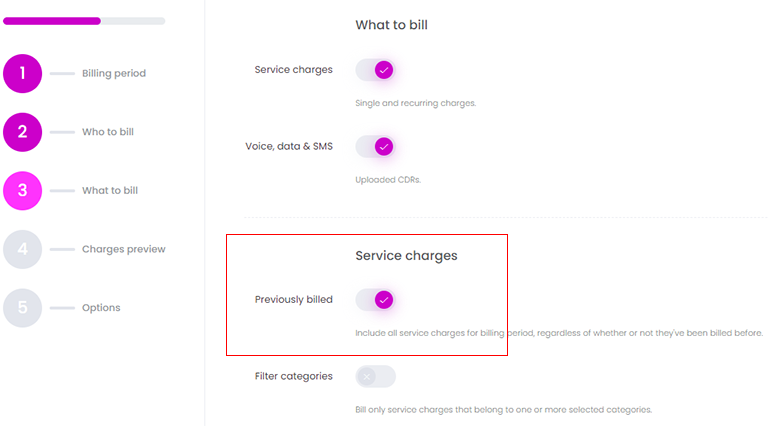
For customers that get billed automatically through automatic customer groups, the customer group can be configured to not exclude previously billed charges.
INFO
Unticking previously billed is only compatible with Single, Monthly, Quarterly and Yearly charges. Any other type of charge is not compatible with this feature.
INFO
Please note that unticking previously billed only relates to service charges, not Voice, Data & SMS charges. To avoid duplication of Voice, Data & SMS charges please ensure you've unticked the relevant check box in the What to bill screen.
Billingbooth tracks the last billed date for every charge, but does not keep a month-by-month record. Voiding an invoice from six months ago then issuing an invoice for the billing period six months ago with Previously billed unticked will not yield any charges since there have been many months of billing superseeded since then.